
How to use an Instagram Quiz Story?
Why should you engage with your audience?
One of the biggest mistakes that many businesses could do is overlook social media in their marketing strategy. It is no secret that if you want to have good results, you have to reach more people and increase your visibility. And social media is one way to do it, especially with all younger generations using them now.
But just posting for the sake of saying "I am doing social media marketing", in the long run, it's not enough. Many people, of course, enjoy great pictures or designs, but they enjoy it, even more, when a brand is making the effort to interact with them. And sometimes it's making them more willing to purchase your product. But of course, engaging with your audience is not that easy, and you have to spend quite some time finding a way to do it based on your product or service.
We are going to show one way out of so many options to use Instagram for this only purpose.
How to use an Instagram story to engage with your audience?
So you must be wondering how you can increase your engagement, right? Well, one easy way to do it, is to use the wonderful tools that Instagram gives you! One of them is the Instagram Story Quiz Stickers! You can use this sticker in your story to make your audience's experience with your company or small businesses even funnier and you can find creative ways to use it!
First things, you will have to brainstorm what kind of questions you will for your community, but this is a fun way to interact with them. Depending on your product or service, you can for example find fun facts about it and ask your audience to see if they knew, but you can also of course make it a little educational and ask "Did you know?" questions, even use trivia-style multiple-choice questions or even make them guess breaking news about your brand. It will of course depends on how you want to interact, the relationship you want to build with your audience, and of course your brand image.
But at least, you are doing the work to talk and interact with your community!
To make the experience, even more, funnier, you can even decide to create a contest using the quiz by selecting one follower that answered it even if he got the wrong answer. The goal is to increase the engagement of your audience with you! There are so many ways to use this feature to create interaction with your community.
How to create an Instagram Quiz Story?
So you brainstormed and got your questions on a paper, now how can you create an Instagram Story Quiz you must wonder? Well, that is quite easy!
- First, log in to your Instagram account with your Instagram app
- Click on your story on the top left of your screen
- Create a new story
- Choose any background image (simple color, a picture, your designs or fun templates)
- Then click on the sticker button on the top-right of your screen
- You will see the Quiz Sticker, click on it!
- You can write your question, enter answers to choose from, and select the correct answer
- Then you can personalize the sticker by choosing the color of your quiz with the color wheel, the size of the stickers, and add other stickers or a smiley face if you want to!
- Then you just have to publish your story and your community will be able to choose from all the possible answers the correct answer!


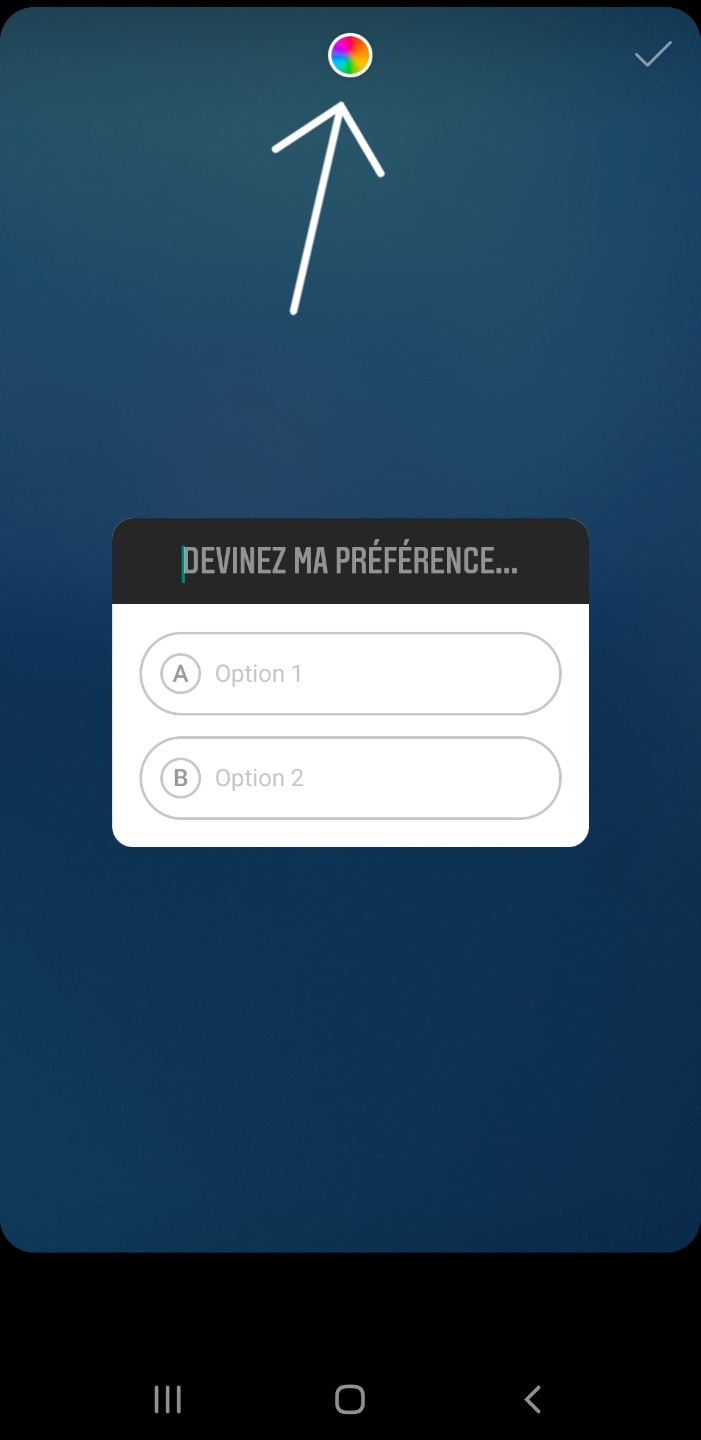
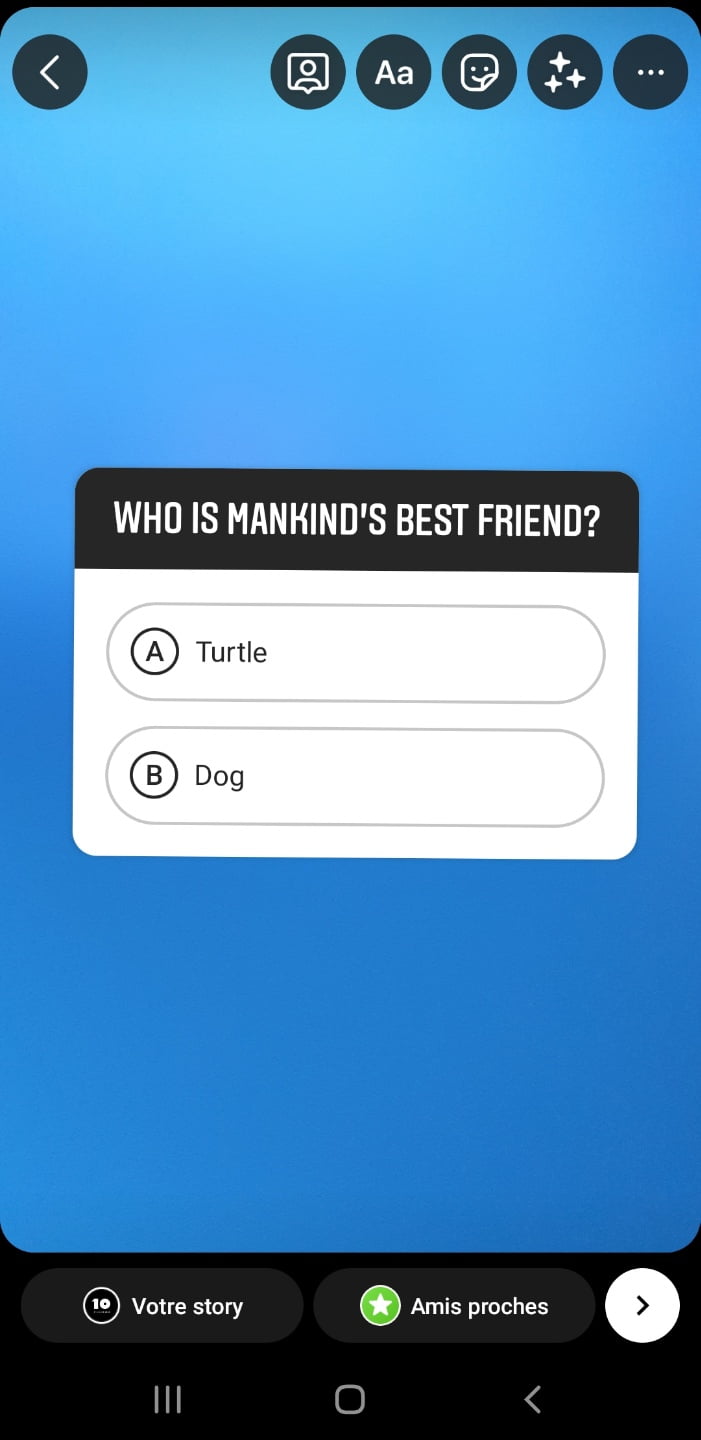
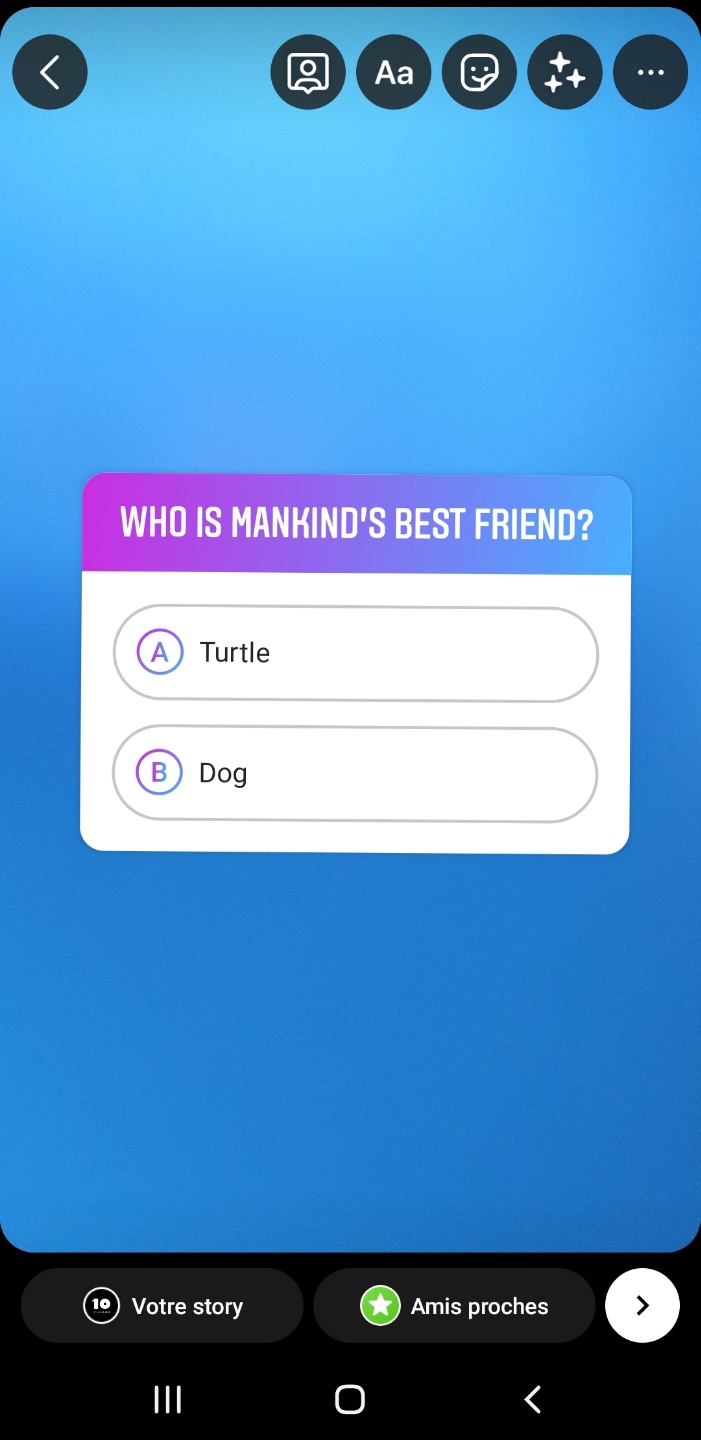
Many users will then be able to test their knowledge or find out more about your brand in a funnier way.
You can check out other articles on our blog! And for more fun ideas for your quiz, check out the Later "How to Use Quiz Stickers on Instagram Stories" article!





