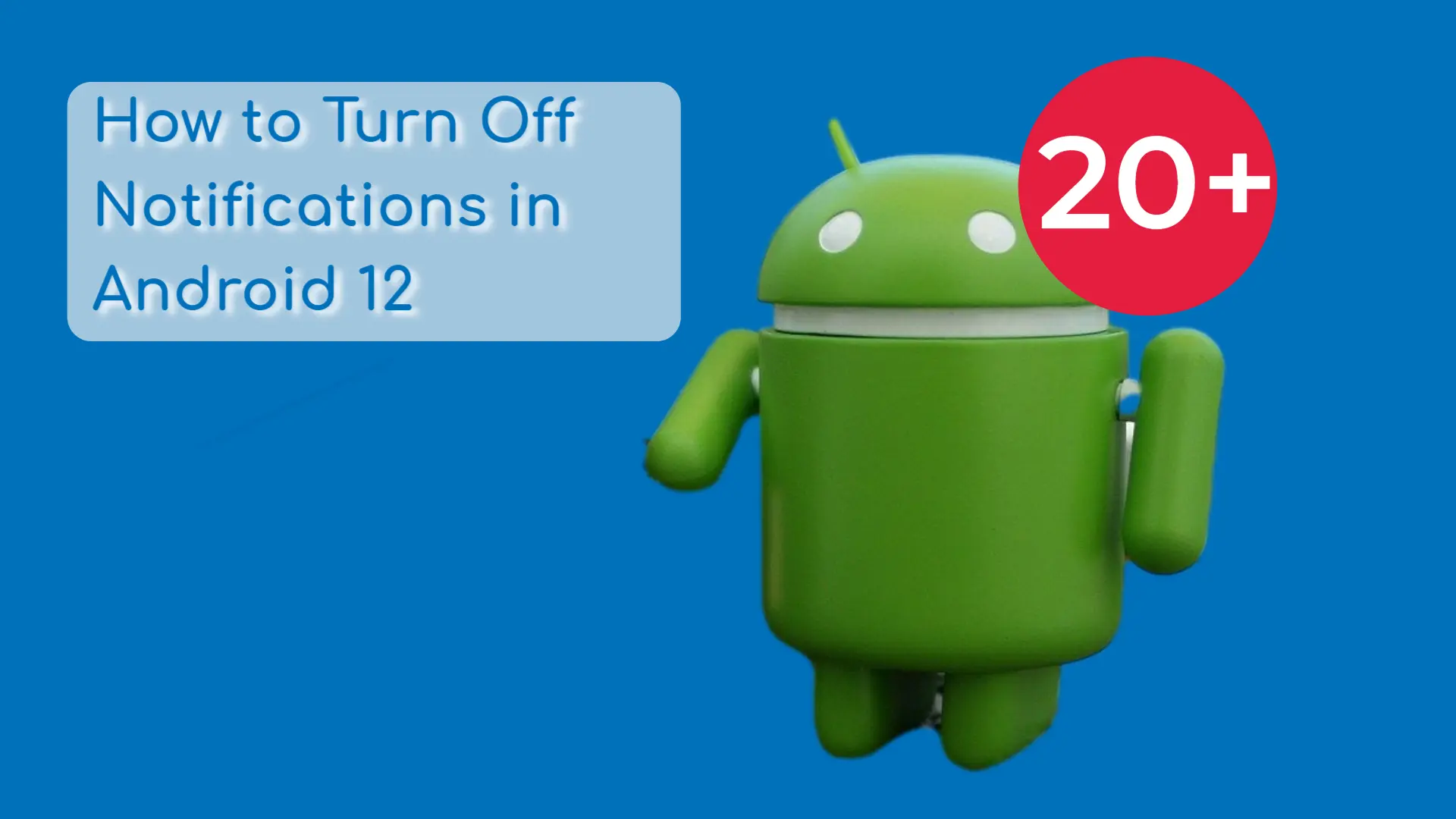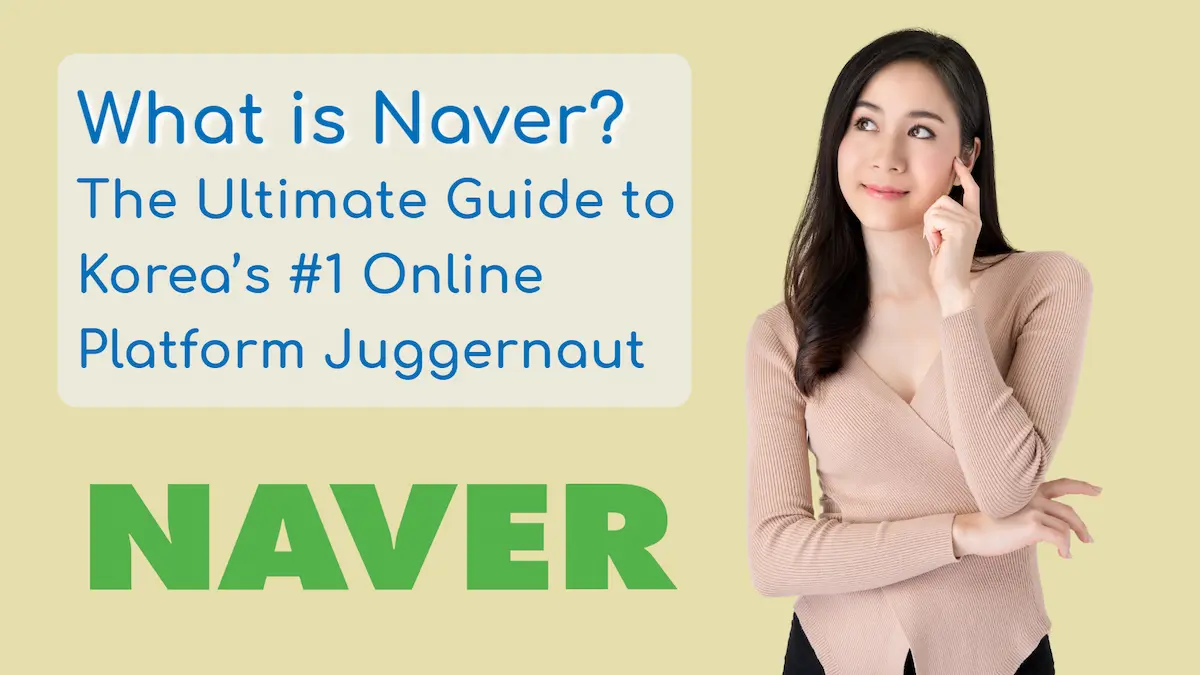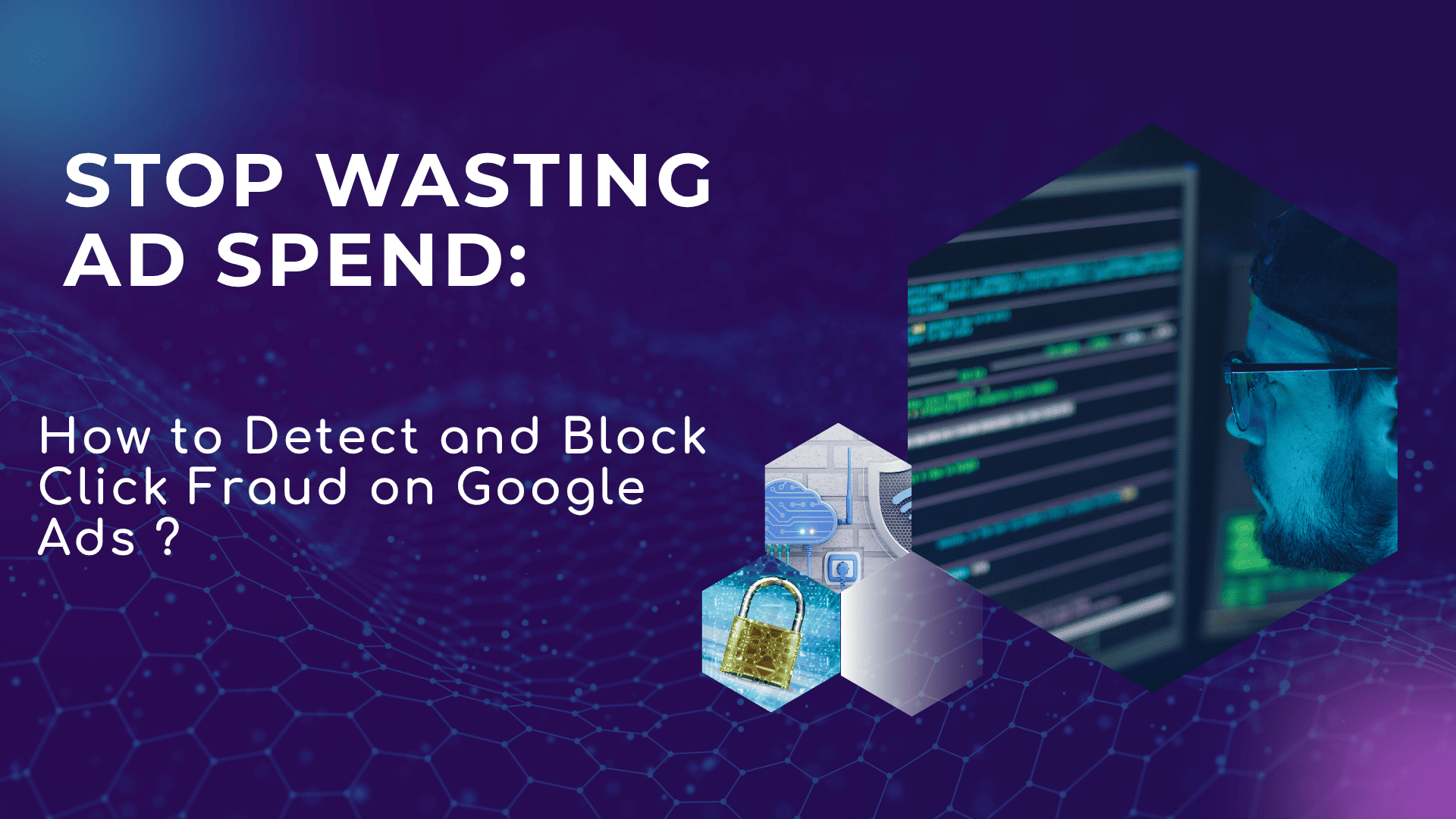Get help with "google ads assets" from a professional.
Digital marketing professionals are the best ROI for your marketing spend.
Set up your Google Ads account and started running Google Ads? Great!
But if you don’t have all of the Google Ads Assets – aka Google Ads Extensions – set up, you’re wasting money.
See, your ads are not just vying with other advertisers for potential customer clicks.
Your ads are in a battle for Google’s love. ❤️
If Google hates your ad it will hardly ever be displayed.
If Google likes your ad it might show up occasionally at the bottom of the page.
If Google loves your ad it’s going to show at the very top of the page and take up more screen space than any other ad.
Oh, and you’ll pay less money per click!
Extensions (Assets?) are one of the best ways to get more of that precious Google LOVE. ❤️
What are Google Ads Assets (formerly Google Ads Extensions)?
Google Ads Extensions help expand the actual space your ad campaigns takes up and increase your chances of getting a click. They help you offer more than just a basic message.
They are the additional pieces of information – contact details, links to specific web pages, or unique selling points – that attach to your standard Google Ads, transforming them from plain text into a rich tapestry of information and interactivity.
Why Use Google Ads Assets?
Adding Extensions boosts the visibility of your ads, making them larger and more informative. This not only catches the user’s eye but also provides them with valuable information. This leads to better engagement and higher click-through rates.
Extensions are the secret ingredient that can turn a good advertising campaign into a great one.
Benefits of Google Ads Assets
The benefits of incorporating Google Ads Extensions into your marketing strategy are clear and multifaceted:
- Enhanced Visibility: Make your ads stand out in a sea of standard listings.
- Improved Click-Through Rates (CTR): By offering more information and options, extensions can drive higher user engagement.
- Customized User Experience: Tailor the information in your ads to better meet the needs and interests of your target audience.
- Cost-Effectiveness: Extensions often come at no extra cost but can significantly boost the performance of your ads.
- Higher Conversion Potential: With more relevant information and calls to action, extensions can lead to better conversion rates.
Google Ads Extensions vs. Google Ads Assets
Google is gradually transitioning from the term “Google Ads Extensions” to “Google Ads Assets.”
Google is updating from “Google Ads Extensions” to “Google Ads Assets” to keep up with the ever-changing digital ad landscape. This new term, “assets,” better captures the wide array of elements like images, videos, and interactive features that make ads pop. It’s a move towards more engaging, personalized ads, reflecting Google’s commitment to evolving with the needs of modern marketers.
The transition to “Google Ads assets” is being made gradually, and both terms may be used interchangeably for some time.
Google is encouraging us all to start using “assets” though.
But personally I think I’m gonna be stuck saying “Google Ads Extensions” a little while longer. (I still call it Google My Business a lot too!) 🤣
In the case of this article we’ll be using both interchangeably. They mean the same thing and I am an SEO expert after all. (Like that EEAT signal there? Love all you SEOs out there!)
Manual Vs. Automated Google Ads Assets (Extensions)
Google Ads Extensions AKA Assets can be divided into two main categories:
- Manual Ad Extensions
Manual ad extensions are those that you create and manage yourself. They give you the most control over the appearance of your ads and the information that is displayed. However, they can also be more time-consuming to create and manage.
- Automated Ad Extensions
Automated ad extensions are those that Google creates for you based on your ad campaigns and other data. They can save you time and effort, but you have less control over the appearance of your ads and the information that is displayed.
Types of Google Ads Assets
Manual Google Ads Extensions
Sitelink Extensions
Provide additional links with your ad, allowing more opportunities for clicks to your website.
Callout Extensions
Offer short snippets of additional text with your ad, highlighting features, benefits, and selling points.
Structured Snippet Extensions
Highlight details and descriptions about your products and services, allowing you to list items under a specific category.
Image Extensions
Enable the display of images with your ads.
Call Extensions
Add a phone number to your ad, displayed across various devices – but particularly helpful for call conversions on mobile devices!
Lead Form Extensions
Include a form in your ads to capture details about people interested in your offer.
Location Extensions
Add location details to your ad for business location discovery.
Affiliate Location Extensions
Direct people to nearby retail stores that stock particular products, useful for manufacturers.
Price Extensions
Display individual products or services with their prices.
App Extensions
Include a link to your app on app stores.
Promotion Extensions
Show discounts with your ads, either as a percentage or a specific amount off.
Automated Google Ads Extensions
Dynamic Sitelinks
Automatically generated sitelinks based on Google’s algorithm.
Dynamic Callouts
Similar to manual callouts but generated automatically.
Dynamic Structured Snippets
Automatically generated structured snippets.
Automated App Extensions
Auto-generated extensions for app promotion.
Automated Location Extensions
Location extensions generated based on business settings and other data.
Dynamic Image Extensions
Automated image extensions based on landing page content and other factors.
Seller Ratings
Automatically display ratings for your business.
Best Practices When Working With Google Ads Assets
When it comes to mastering Google Ads Assets, it’s essential to understand how each element contributes to the effectiveness of your ad. Here are some best practices to ensure your ads are not just seen, but also resonate with your potential customers.
- Optimize Your Headlines:
- The headline is often the first thing people see in search results. Make sure it’s compelling and relevant to your ad group’s theme.
- Use specific keywords that your potential customers are likely to use in their search engine queries.
- Strategically Structure Ad Groups:
- Organize your ad groups around specific themes or product categories.
- This allows for more targeted asset types and messaging, making your ads more relevant to different customer segments.
- Maximize Visibility in Search Results:
- Utilize dynamic extensions to automatically adapt your ads to what the search engine deems most relevant.
- Regularly update your ads with additional information to maintain relevancy and freshness.
- Incorporate Contact Information:
- Include a phone number in your ads, especially if phone calls are a significant part of your business.
- This not only makes it easier for people to contact you but also adds a level of credibility to your ad.
- Use Real-World Examples:
- Provide concrete examples or case studies in your ads to illustrate the benefits of your product or service.
- Example-based ads tend to create a stronger connection with potential customers.
- Manage Assets at the Account and Campaign Levels:
- At the account level, ensure consistency in messaging and branding across all campaigns.
- Tailor assets at the campaign level to align with specific campaign goals and target audiences.
- Diversify Asset Types:
- Don’t rely solely on text; include a variety of asset types like images and videos to capture attention.
- Dynamic asset types can automatically adjust based on what performs best for your target audience.
Learn more in the official Google Ads Help Center.
Quick Reference:
- Craft engaging headlines using key search terms.
- Organize ad groups for targeted messaging.
- Update ads in search results for relevancy.
- Add phone numbers for easy contact.
- Showcase real-world examples for engagement.
- Ensure consistency at the account level, customize at the campaign level.
- Utilize a mix of asset types, including dynamic options.
Implementing these best practices can significantly enhance the performance of your Google Ads, ensuring that your message reaches and resonates with the right audience.